The latest generation of compact cars from Volkswagen-Audi Group offered quite some interesting driver’s assistant features.After having Lane Assist camera retrofitted, I came up with an idea of having Adaptive Cruise Control on my MY2013 Golf MK7. ACC system is based on Bosch radar which works thanks to the Doppler Effect and waves reflection.
This tutorial will be based on my VW Golf MK7 with manual gearbox, A5 Front Camera and ORIS OEM trailer control module. It works in speed range of 20 do 210km/h. If you are planning to use it in DSG equipped car you will get also Stop-to-Follow functionality which provides stopping capability and moving after car was stopped.
Needed parts
- Front bumper guard with mount for the radar – 5G0 807 109 H
- Hanger for ACC radar – 5Q0 907 461 A
- ACC radar plug – 4F0 972 708
- Plastic cover for the radar – 5G0 907 225 9B9 – 15,42 zł brutto w ASO
- Radar LRR3 Bosch (up to 210km/h 5Q0 907 541 D, F, H, P or G up to 160km/h).
- You need to check rear ABS sensors – has to be bidirectional WHT003864A
- Workshop with capability of Component Protection removal (probably your dealer can do it)
- Steering wheel dedicated to ACC (it’s also possible just to replace left buttons)
- Harness (it’s easy to do it by yourself, 4 up to 6 wires).
- Car has to be equipped with Gateway High – with Extended Can
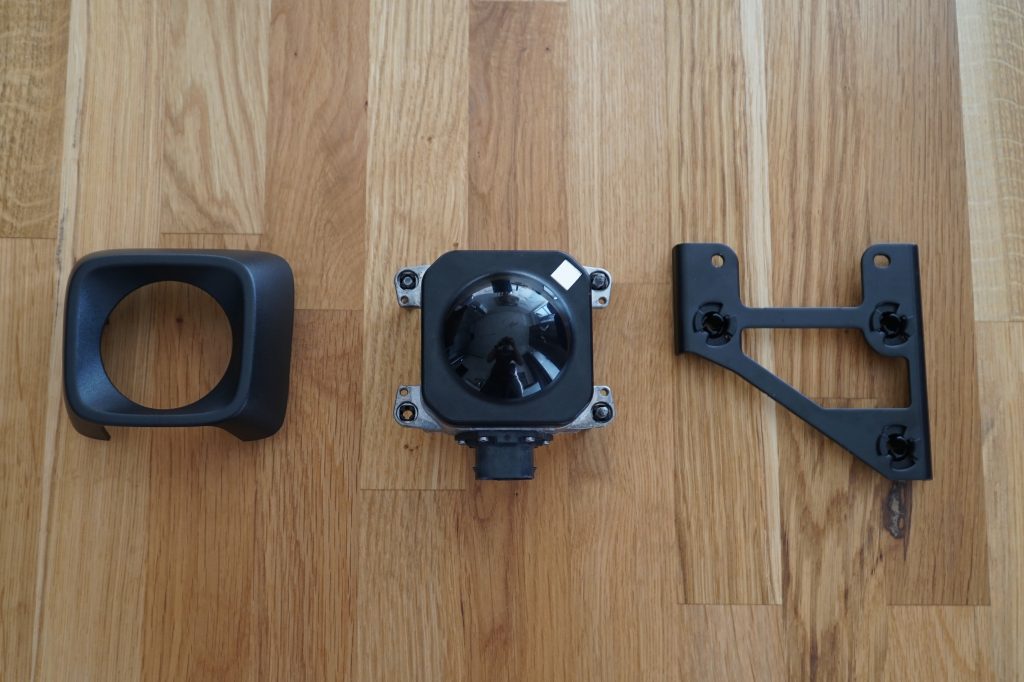


Luckly enough Golf MK7 has Cruise Control buttons on the steering wheel. You need to replace left buttons or the whole wheel – depends on the costs:

Few words about radars
During preparation of this article I found out a lot of information noise in this topic across the internet. I’d like to shed some light to make it easy to but proper parts, there are two main types of radars which you can find on MQB platform:
- LRR – Long Range Radar – (up to 250m, up to210km/h) – round shape.

- MRR Gen1 – Middle Range Radar – (up to 160m, up to 160km/h or up to 210km/h in conjunction Lane Assist camera) – flat shape.

- MRR Gen2, Gen3 – Middle Range Radar – modern flat shape radars, capable of Pedestrian protection, predictive ACC, best on market.
LRR radars were mounted on early released Golf MK7 and Skoda Octavia 3 (version G, with software limitation up to 160km/h). This type of a radar is more sensitive and more precise then the MRR but it’s also much more expensive – over 900 euro. Audi A3 is still factory equipped with LRR radar as a premium segment representative. Since the middle 2013 VW started mountingt MRR radars in order to cost cuts (price of a brand new MRR unit is around 400 euros). MRR radars has shorter range and sensitivity, in order to provide 210km/h range they need to be used with A5 Front Camera.
To be more precise, you can find three types of radars:
- Radar LRR – round – has only Component Protection
- Radar MRRPlus – flat – has Component Protection and SWaP/FEC license
- Radar MRREvo – flat – has Component Protection and SWaP/FEC license
Component Protection is fairly easy to unlock. It requires visit to your local dealer with legally bought radar and some small payment (around 50-100 euro in Poland). MRR radars has the SWaP/FEC license mechanism and it’s fairly impossible to retrofit it in an easy way. are a bit harder to retrofit.
Sum up: If you are on budget, you should buy round LRR radar. I was using 5Q0 907 541 P on my Golf MK7.
If you want best functionality, go for MRREvo Gen3.
I found some misleading information on the internet, that you need to somehow hack or modify firmware/bootloader of the radar in order to install it on your device. It’s absolute lie, the only thing is Component Protection and proper coding.
Assembly
You need to change the front bumper amplifier! If you’ll buy used radar it will be factory calibrated on a car. In order to keep this calibration you have to mount in in the same exact position (there is a margin of 0.08* degree). Price of amplifier with radar mount is almost the same as regular one, you can still sell the old one and get the money back.
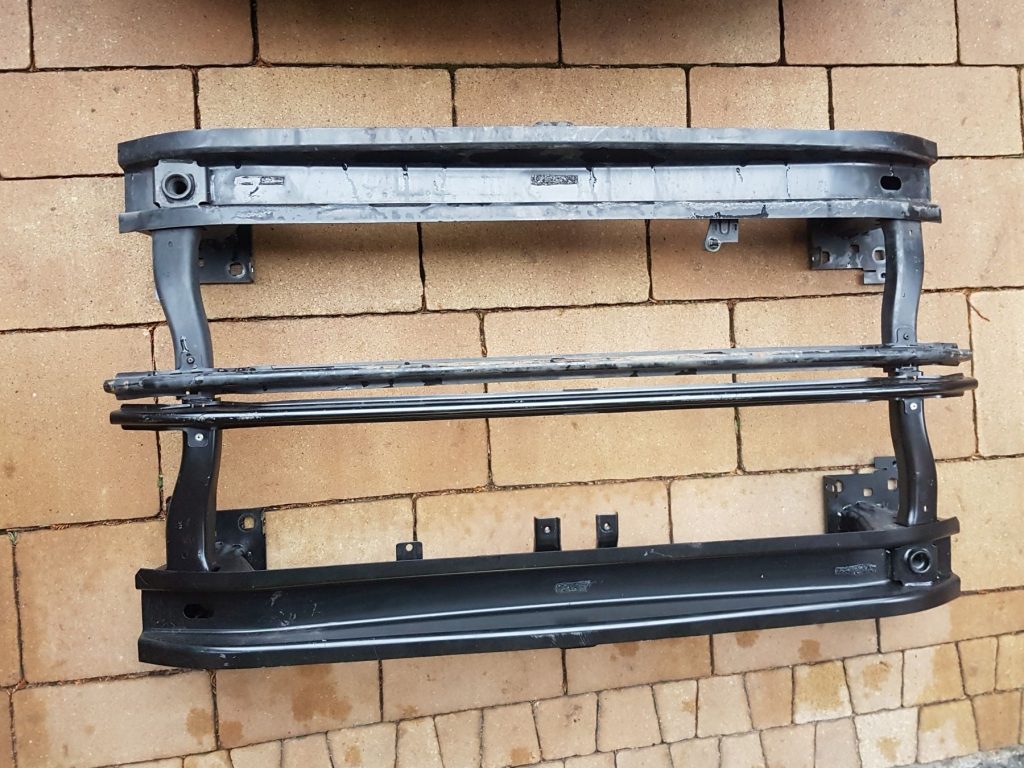
You will need to remove the bumper in order to change the amplifier. There are 4 screws on each side, 2 screws holding the grill from the top and 7 screws on the bottom. Fell free to check some bumper removal video available on YouTube for example this one.
Amplifier is mounted using 8 screws and 4 screws (2 on each side) which are attached to the intercooler. You don’t need to remove headlight to do it.

Harness should be prepared based on the diagram:
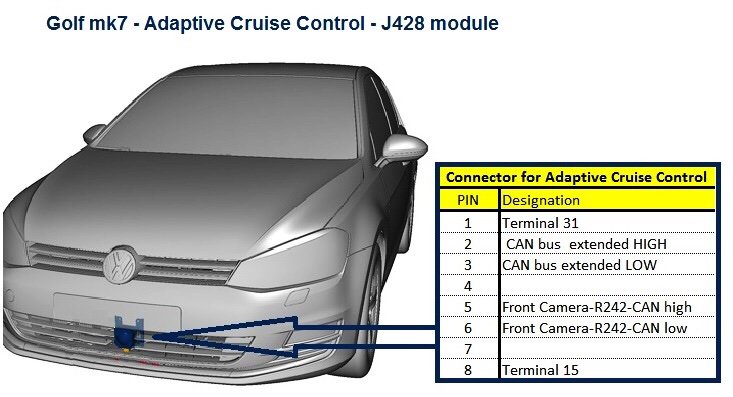
Pin 1 – Ground
Pin 2 – Can Extended HIGH
Pin 3 – Can Extended LOW
Pin 4 – empty
Pin 5 – Camera A5 – Lane Assist – Can HIGH – Pin 7
Pin 6 – Camera A5 – Lane Assist – Can LOW – Pin 1
Pin 7 – empty
Pin 8 – +12V Terminal 15 – from the cabin fuse box
Length of the cables should be measured on the car. Two of the cables to the Can Extendes should be routed to TIUL coupling point, additional pair of can cables sould go from the radar to the A5 Front Camera (if you have one).
It’s REALLY important to use power from fuse box in the cabin not the engine bay! At the beginning I’ve used the fuse box in the engine bay and I’ve felt in constant loop of errors. I wasn’t able to start the system as module 13- ACC Radar was constantly getting error code – radar separated. Probably the current is delivered with a small delay.
01 – Engine
149 – Check Coding of ECUs on Powertrain Data Bus
P1647 00 [175] – –
13 – Auto Dist. Reg
1043 — Automatic Distance Control
B10E7 F0 [047] — Disconnected
Coding
After successful radar installation you need to do the coding – using VCDS, ODIS or VCP. It’s good to follow XaGiCo Dossier guide, I’ll provide few of my own comments :
- 01 – Engine
– for manual gearbox you need to tick ACC – PR-8T5
– for DSG gearbox you need to set ACC with Front Assist (PR-8T3, PR-8T8) - 03 – ABS (coding for 29 bit) you ned to edit bit 24:
– for manual gearbox you need set: 14 (or 16)
– for manual gearbox and Lane Assist you need to set F4
– for DSG gearbox you need to set F8 - 09 – Gateway
– Add 13 – Auto Dist. Reg on the installation list
– Under Adaptation change steering wheel type to ACC - 17 – Instrument
– On the cluster set all the ticks for Front Assist and Distance Regulation - 5F – Radio
– Set all the ticks for Front Assist, ACC and PreCrash - A5 – Front Camera
– Set presence of ACC
The last module that need to be coded is the Radar itself. Here is my coding for the unit:
Address 13: Auto Dist. Reg (J428) Labels:| 5Q0-907-567.clb
Part No SW: 5Q0 907 567 P HW: 5Q0 907 567 P
Component: ACC3 H10 0100
Coding: 00000100FE030B
Clear all the DTC error and start using your newly equipped Adaptive Cruise Control.
Voila!

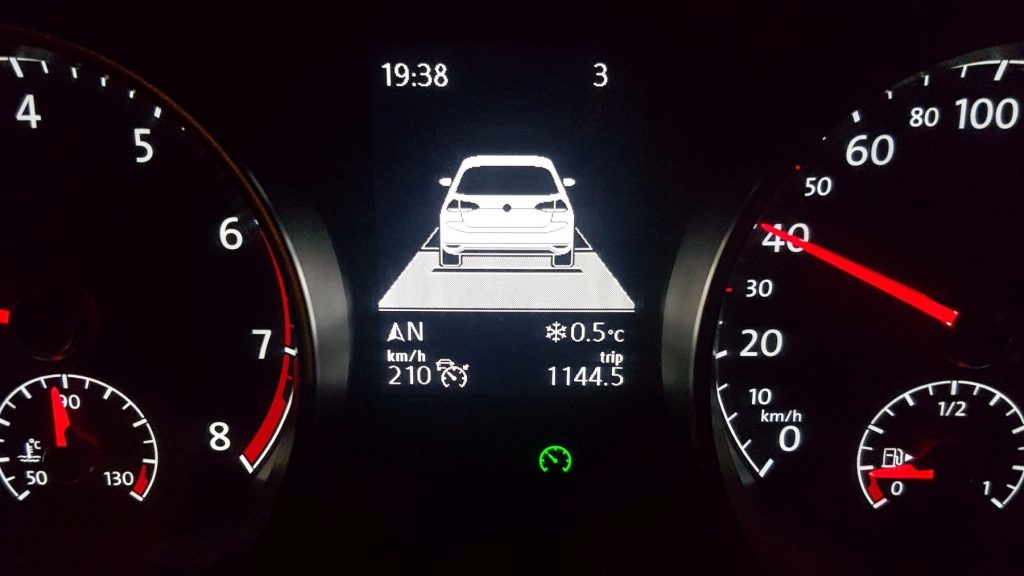
May thanks to guys Trust2k, downtime and Eldar for all the help and knowledge.

Hello, I will also perform this retrofit on my Golf, I am currently sourcing parts.
Can you explain how to replace steering wheels buttons?
THANKS 🙂
You need to pray whole trim from the steering wheel and then unscrew the buttons,
I feel I need to add some better explanation to this 🙂 I removed the buttons yesterday so now I know better.
first of all, be aware that almost certainly you will break some pegs in the steering wheel trim. that thing is simply not meant to be removed. I was as gentle as I could but I broke two, fortunately the two middle top. I was able to glue them back with 2-component glue for plastic, and I also reinforced all the others. should be good because when I put the trim back, I will not touch it ever again.
second, it’s better that we point out that buttons are different between regular and Sport steering wheel. I surely know because I bought the wrong ones 🙁 regular buttons are 5G0 959 442 K and Sport buttons are 5G0 959 442 N.
all the rest was pretty straight forward to me, I had already removed bumper when I retrofitted Park Assist. I also had spare wires on hold that I pulled when I started all retrofits.
I have not plugged in the radar yet, I have to wait for CP removal on monday. I hope I do not need calibration. will let you know for sure.
Hi,
I am planning to retrofit Lane change assist in Audi A3 8V,
Is Calibration required for Used Lane Change Assist Radar?
thanks for the info.a friend already told me that the first radars did not have swap
I did not believe it, now after seeing you, I already have a radar at home waiting for the rest of the pieces to arrive, everything works perfect, right?
Yep, everythings works fine since the installation.
ok,very thanks.
Adaptive cruise control + front assist works.
I do not understand why on the internet they talk about that only hacked works.
Thank you so much for everything.
I was also very skeptical about the round radar not having FeC and the final confirmation was this blog.
can you guys both confirm you did NOT need calibration?
Hi, I’m waiting for the buttons on the steering wheel to arrive.
in 10/15 days I receive it and I can tell you, but if it does not vary 0.08 it is not necessary to calibrate.
I just finished activation and coding, and went for a test drive.
100 % FUNCTIONAL !!!
NO calibration needed 🙂
Cool, good to hear that. You went for 210km/h version?
how good!!
I’m looking forward to my pieces.
I have letter G that is up to 160km.
I give it to a friend and I can not complain
Ciao Davide, lo sblocco componenti l’hai fatto in Service Volkswagen ?
Avevi già la centralina Gateway High o hai sostiuito anche quella ?
everything working perfect !!
Does it work if I do not have Cruise Control but I have Highline Gateway which supports radar and spring column?
Hello, thanks for the great guide!
I have a question about the wiring harness. I do not know where to plug in Pin 2 and Pin 3, CAN EXTENDED HIGH and CAN EXTENDED LOW.
I found the TIUL coupler but there are several pins and connections there. Can anyone please explain?
Great Stuff, How can I get in touch with trust2k?
Hello 🙂
Im also traying to retrofit acc on my2015 golf 7 – my car cam from factory with FRONT ASSIST already. So i did ask VCP to make parameterisation to enable ACC on my radar unit 5Q0 907 572 D. But after seeing XaGiCo Dossier guide i notice he aslo use ODIS engennering to enable ACC on can adress 19…. Is tis step necessary or you can make coding in VCDS and voila ACC is working?
Hello, do you think it should work with a Seat Leon 5F ?
i still have a MRR radar on it, is the replacement with a LRR radar is just plug and play or do i have to change the wires ?
Thank you for this post, very interresting 🙂
i have a VW Passat CC V6 4WD 2014. is it possible to retrofit ACC to this car?
Hello
Does the LRR with front camera support Traffic Jam Assist?
(This means the Lane assist could be activated even in lower speed)
Hi!
I have a Golf 7 2013 model with ACC as standard, sensor round type 5Q0 907 541 G.
The sensor is broken.
Do you know if I have to use round type sensor, or can I retrofit flat type?
And can I also use round type with other part numbers?
Looking on RADAR Harness—>there is also wind shield camera connection, right ? Is mandatory to have camera ? ACC functionality is working also without camera ? Can I mount also RADAR in VW front logo ?
MRR radars has the SWaP/FEC license mechanism and it’s fairly impossible to retrofit it in an easy way. are a bit harder to retrofit.
Hoe do i get the mrr working?
Hi, maybe you have discord or something i would like to get more information about cabling what cables and where did you bought them
Are you guys sure that calibration isnt needed? Do you just install it and it works?
I Find that hard to believe its that easy.
Do you know if this can be performed on a JETTA 2019 SE ? (it came without ACC, but the wheel button’s are there already.. when I press the car gives a message “Function unavaible” or something like it)
Hello
I have a Passat B8 highline with Front Assist but without ACC.
Do you know if I will buy the buttons on the steering wheel, will the ACC work? Or I’ll need something else.
Thanks
Great job! Just build in side assist in my A3 8V. This will be my new project. Did you cut your grill or replaced it? Thanks for your reply.
Will it need calibration? And if so, how can i do it on my own ?
Golf 7 before facelift
Thanks for the detailed info, verys useful specially for the LRR. I am looking to retrofit LRR to my Skoda Karoq MY19 just for automatic braking. Any advice on parts and cables needed along with coding?
It should go the same as described here for MRR, yet you will need to clone/activate FEC/SWaP licence.
Wasn’t the LRR easier, without FEC license or I misunderstood it with MRR ?
I have all the equipment necessary to get ACC up to 210 km/h.Though, right now it is set to 160 km/h. Is it possible to change this with VCDS? Golf 7 2013 with LRR and lane assist.
I am looking to retrofit this to a 2019 Audi A3, will any round radar be suitable (and only need component protection removing) or do I need to stick to the part numbers in your above post?
Thanks
I’m trying to clear if i can retrofit my Golf TSi DSG with VIN: WVWZZZAUZFW189030
My ABS Pump partno is 3Q0907379F
I’m not clear if this ABS pump supports ACC, Follow-to-Go, Emergency Break (City Break)
I have a Skoda Karoq , Recently i installed the Levers for acc into the steering wheel , and i had to code the front radar for ACC
A coder abroad , coded my car remotly with ODIS, He flashed the Front radar 13 did some adaptations. And ACC works just fine , tested and is perfect.
BUT i scanned the car and i saw
Front Radar 13 Error
762560 – Component Protection
U1114 00 [009] – GFA key
He said that the job is done he got nothing else to do
Can you share how much did you pay for the coding?
0
Hi Piotr, I’ve bought 5q0907541 L radar, and by ETKA P is a replacement for L radar, it was installed only on Audi A3 from the factory as P radar you’ve installed. Question: How you parametrized your radar? It was new or used? Because mine was new, and there is no parametrization inside, but I can’t upload the file via ODIS-e for L radar: it shows an error.
I had used radar with parametrisation already inside, maybe try via VCP?
I do not have a VCP unfortunately, original is too expensive for me, I’m not sure if with a Chinese clone I will be able to upload parametrization. Have you tried parametrization with a Chinese clone?
I’m pretty sure that the error which ODIS are returning is ODIS-E validation – because the file is 100% correct and is extracted from online session
Hi, thanks for this tutorial. I am trying to login my radar 5q0907572g but unfortunately the component reject my code. if any one have Idea how do it?
what error you get?
Hi there
Thank you very much for the detailed guidance.
Can radar 5q0 907 541 L be used for retrofitting on Vw golf WVWZZZAUZGW090700, how with software, is it installed in the new radar and it is ready for coding with vcds?
I am considering this:
https://allegro.pl/oferta/vw-golf-7-radar-5q0907541l-nowy-acc-9915873274
Sincerely, Lars
It will work, but you’ll have to do parametrisation as it’s brand new – that requires Vag Can Pro or proper data set for ODIS. If you’ll go with preowned from Golf you’ll only need to remove Component Protection and coding.
Hi Piotr
Thanks for reply.
If the used radar 5Q0 907 541 H comes from an A3 / S3 can it be used after the component protection has been removed and coding has been performed as it came from a golf 7?
A5 camera has no component protection. It can be used, but parametrisation will be required
Dear mqb specialist
You are my last hope for help with my Volkswagen Polo problem.
I bought this car a few months ago under the assumption that it would have adaptive cruise control.
The polo is from the year 2019 highline version and has front assist incl. City-ANB without ACC as standard.
I am not a specialist myself, but I strongly suspect that most components to add Adaptive cruise control afterwards are present.
If I send you a list with the PR codes, it is then possible for you to see if it is possible to retrofit the adaptive cruise control.
I have already had contact with the factory and the dealer here in the Netherlands, but they are not willing or unable to help me.
Hopefully you can do something for me or help me get it right myself. I would like to hear from you in advance thanks for your help and effort.
Sincerely Ron
I’m having trouble rebuilding my ACC, my car was accident damaged but had ACC from factory.
I’m trying to put the bits back together and can’t find a wiring diagram for my front acc… where did you get yours from?
aliexpress
As the fec code is not available on your vin, the dealer cannot upload the fec to the radar.
Find a good website about fec upload /pacc and youll find your answers.
long story short:
tools: odis e and s and pacc files.
Need radar in CP (possble with odis s, remove cp manually, as it is already removed… During process, remove odis dongle during process will trigger cp.
flash with x firmware
remove cp (jup again, but now finish the process)
upload swap code (read pacc file carefuly)
Code
replace sw buttons for acc ones..
Enjoy.
Hi good evening,
I need to code Byte 24 for DSG and Lane Assist do you have the correct code by any chance? F8 is giving me errors as it is looking for ACC that I don’t have at the moment.
My actual ABS byte 24 is 00
Best regards
Daniele
Hello,
Thanks for tutorial!
I have a VW EGOLF 2019 with Front Assist but without ACC and CCS.
If I will buy the buttons on the steering wheel and make some coding, will the ACC work?
Thanks
Bonjour,
quel serait le codage pour une rs3 8v2 de 2018 avec front assit ?
Merci par avance de votre retour.
Cordialement.
Hi, is A5 camera required for pedestrian protection, or does a newer radar suffice? Thanks
03. ABS CODING:
First you need to check what coding you have.
You can have: 29bit or 30bit coding in ABS
Switching from WHT003864 to WHT003864A – will give you an error
WHT003864 – one directional
WHT003864A – bi-directional
You need to change byte:
03 – ABS (coding for 30 bit) you need to edit bit 25:
– for manual gearbox you need set: 14 (or 16)
– for manual gearbox and Lane Assist you need to set F4
– for DSG gearbox you need to set F8
03 – ABS (coding for 30 bit) you need to edit bit 27:
00: Standard Wheel Speed Sensor
50: Bi-directional Wheel Speed Sensor ( Multi-Link Suspension)
F0: Bi-directional Wheel Speed Sensor ( Torsion Bar Rear Suspension )
Here you need to check what type or rear suspension you have and type correct coding 50 or F0
03 – ABS (coding for 29 bit) you need to edit bit 24:
– for manual gearbox you need set: 14 (or 16)
– for manual gearbox and Lane Assist you need to set F4
– for DSG gearbox you need to set F8
03 – ABS (coding for 29 bit) you need to edit bit 24:
00: Standard Wheel Speed Sensor
50: Bi-directional Wheel Speed Sensor ( Multi-Link Suspension)
F0: Bi-directional Wheel Speed Sensor ( Torsion Bar Rear Suspension )
Here you need to check what type or rear suspension you have and type correct coding 50 or F0
SWAP/FEC
I can help with SWaP codes and Transferring the unlock code for the SWaP function with ODIS Engineering.
To generate SWaP codes you will need VCRN (Vehicle Component Registration Number).
This code can be extracted from the measured values of block 13 + VIN number.
You will also need to share what FEC codes are active.
2Q0907572 / 3QF_5QF907572 / 3Q0907572 / 5Q0907572